


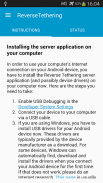








Reverse Tethering NoRoot Free

Deskripsi Reverse Tethering NoRoot Free
ReverseTethering NoRoot allows you to share your computer's Internet connection with your Android device via a USB cable.
Use Android apps that require Internet in places where you don't have or are not allowed to have a wireless Internet connection!
Your Android device's Internet connection is slow and unstable? You've your Android device already connected to your computer for charging, file syncing or app debugging? Why not use your computer's fast, stable Internet connection on your Android device?
Important: Some apps do not recognize the reverse tethered Internet connection because they only check for Wifi or 3G connections. This limitation applies to recent versions of Play Store, Youtube, Gmail and others. If you find an app is incompatible with ReverseTethering NoRoot, please don't give my app a bad rating. It's not an issue of my app, but of the other one, so I cannot change anything about the incompatibility. Instead, please contact the author of the third-party app.
Features
• Use your computer's Internet connection on your Android device
• Works with Mac, Windows and Linux
• Works on all Android versions starting from 4.0
• NO root needed
• Easy set-up, no messing around with tons of command lines
• Connect multiple Android devices to one computer
• The only way to have wired Internet on devices that do not support Ethernet
PRO Version
This is the free version that only allows connections of 10 minutes per 30 minutes. If you need longer connections, please upgrade to PRO version: https://play.google.com/store/apps/details?id=com.floriandraschbacher.reversetethering.pro
IMPORTANT: Bugs and problems might cross your way. If something does not work, please do not write bad reviews, but send an email to the support email address listed below or in the app so I actually have a chance to help you or fix the issues. Thanks!
This app requires a free server application to run on your computer that can be downloaded here: http://bit.ly/RevTetServer. The Java Runtime version 1.7 or later is needed on the computer. Depending on your system, device drivers may have to be installed.
ReverseTethering NoRoot memungkinkan Anda berbagi koneksi Internet komputer Anda dengan perangkat Android Anda melalui kabel USB.
Gunakan aplikasi Android yang membutuhkan Internet di tempat-tempat di mana Anda tidak memiliki atau tidak diizinkan memiliki koneksi Internet nirkabel!
Koneksi internet perangkat Android Anda lambat dan tidak stabil? Anda perangkat Android Anda sudah terhubung ke komputer Anda untuk pengisian, sinkronisasi file atau debugging aplikasi? Mengapa tidak menggunakan koneksi internet yang cepat dan stabil di perangkat Android Anda?
Penting : Beberapa aplikasi tidak mengenali koneksi Internet tertambat terbalik karena mereka hanya memeriksa koneksi Wifi atau 3G. Batasan ini berlaku untuk versi Play Store, Youtube, Gmail, dan lainnya yang terbaru. Jika Anda menemukan aplikasi tidak kompatibel dengan ReverseTethering NoRoot, tolong jangan beri peringkat buruk pada aplikasi saya . Ini bukan masalah aplikasi saya, tapi yang lain, jadi saya tidak bisa mengubah apa pun tentang ketidakcocokan. Sebagai gantinya, silakan hubungi pembuat aplikasi pihak ketiga.
Fitur
• Gunakan koneksi Internet komputer Anda di perangkat Android Anda
• Bekerja dengan Mac, Windows dan Linux
• Bekerja pada semua versi Android mulai dari 4.0
• TIDAK diperlukan root
• Pengaturan mudah, tidak main-main dengan banyak baris perintah
• Hubungkan beberapa perangkat Android ke satu komputer
• Satu-satunya cara untuk memiliki Internet kabel pada perangkat yang tidak mendukung Ethernet
Versi PRO
Ini adalah versi gratis yang hanya memungkinkan koneksi 10 menit per 30 menit. Jika Anda membutuhkan koneksi yang lebih lama, tingkatkan ke versi PRO: https://play.google.com/store/apps/details?id=com.floriandraschbacher.reversetethering.pro
PENTING: Bug dan masalah mungkin melintas di jalan Anda. Jika ada yang tidak berhasil, tolong jangan menulis ulasan buruk, tetapi kirim email ke alamat email dukungan yang tercantum di bawah atau di aplikasi jadi saya benar-benar memiliki kesempatan untuk membantu Anda atau memperbaiki masalah. Terima kasih!
Aplikasi ini membutuhkan aplikasi server gratis untuk dijalankan di komputer Anda yang dapat diunduh di sini: http://bit.ly/RevTetServer. Java Runtime versi 1.7 atau yang lebih baru diperlukan di komputer. Tergantung pada sistem Anda, driver perangkat mungkin harus diinstal.
ReverseTethering NoRoot allows you to share your computer's Internet connection with your Android device via a USB cable.
Use Android apps that require Internet in places where you don't have or are not allowed to have a wireless Internet connection!
Your Android device's Internet connection is slow and unstable? You've your Android device already connected to your computer for charging, file syncing or app debugging? Why not use your computer's fast, stable Internet connection on your Android device?
Important: Some apps do not recognize the reverse tethered Internet connection because they only check for Wifi or 3G connections. This limitation applies to recent versions of Play Store, Youtube, Gmail and others. If you find an app is incompatible with ReverseTethering NoRoot, please don't give my app a bad rating. It's not an issue of my app, but of the other one, so I cannot change anything about the incompatibility. Instead, please contact the author of the third-party app.
Features
• Use your computer's Internet connection on your Android device
• Works with Mac, Windows and Linux
• Works on all Android versions starting from 4.0
• NO root needed
• Easy set-up, no messing around with tons of command lines
• Connect multiple Android devices to one computer
• The only way to have wired Internet on devices that do not support Ethernet
PRO Version
This is the free version that only allows connections of 10 minutes per 30 minutes. If you need longer connections, please upgrade to PRO version: https://play.google.com/store/apps/details?id=com.floriandraschbacher.reversetethering.pro
IMPORTANT: Bugs and problems might cross your way. If something does not work, please do not write bad reviews, but send an email to the support email address listed below or in the app so I actually have a chance to help you or fix the issues. Thanks!
This app requires a free server application to run on your computer that can be downloaded here: http://bit.ly/RevTetServer. The Java Runtime version 1.7 or later is needed on the computer. Depending on your system, device drivers may have to be installed.




























